There are three different ways to interact with a status update shared by another LinkedIn user. Here’s a look at how each of the three is different.
- Clicking “like” is a simple way to say you agree with, or find value in, a connection’s update. When you click “like,” anyone who views that user’s status update will see that you “liked” it, and your activity stream will show that you “liked” it as well.
- Adding a “comment” is a little more substantive. That means you have something to say that adds to what your connection posted. In effect, you’re continuing the conversation. One note: if your comment includes a link to a webpage, it will not be hyperlinked* (anyone wanting to visit the link would have to copy and paste in into their browser’s address field). As with “likes,” anyone who views that user’s status update will see that you commented, and your activity stream will also show that you commented.
- Clicking “share” gives you the opportunity to repost another user’s update as your own status message. This is where things get tricky, however: if the user’s status update doesn’t contain a link. you would be “sharing” his/her status update itself and have the opportunity to add your own comment. Here’s an example:
If the user’s status update does include a link, however, you’re just given the opportunity to share the link–not the comment that goes with it–and add your own thoughts. Here’s a look at what happens when you click to “share” a status update with a link, with the original status update on the left and the box that prompts you to share on the right:
As you can see, there’s no mention of Jason, the person who originated the post, or his status update that accompanied the link (“Keeping an eye on this … interesting – Target links Facebook with discounts”). In effect, you end up starting a new conversation. Of course, you could tag the person who originally posted the link if you want to acknowledge where you found it or invite him or her to share a thought.
One last thing about shares: as you can see in the examples above, you can simultaneously share on Twitter the status update/link you’re reposting.
If you have any questions or anything you’d like to share, just drop a note in the comments below.
*I’ll bet that LinkedIn’s working on this as we speak, if they can find a way to limit link-baiting and other link abuse.

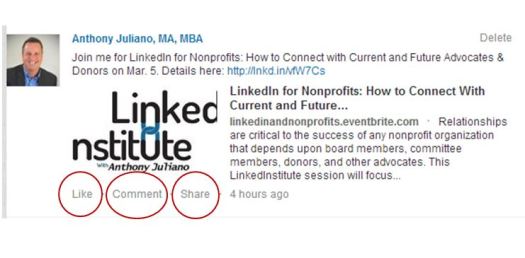

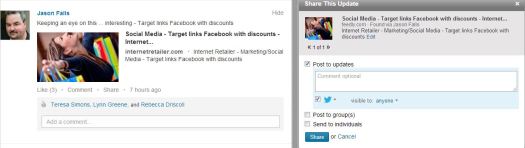
So which is the most effective at hitting an audience? A like or a share?
It depends on what you mean by “hitting an audience.” If you mean which will reach a wider audience, sharing someone’s post will introduce it to LinkedIn users who otherwise wouldn’t see it.
I find the inconsistency between FB and Linkedin frustrating. In FB “like” does not broadcast anything, whereas in Linkedin it does. Also, It seems that when I “unlike” a post on Linkedin it does not get excluded from my timeline in other people’s accounts.
In terms of “hitting audience”, I have noticed that the posts I “like” get 10x more impressions than the posts I “share”.
Is this just me?
Also, I am trying to attract followers to my company’s page.
So far the only solution I thought of was to post something on my company’s page, then like it from my personal profile and get the word out, hoping that people would get more interest in my company’s page.
Honestly, it is not working…
Any recommendation?
Thanks!
John
Hi, John. Thanks for your comments. Just to clarify on your first question, are you saying that when you “like” your own company page status updates you get 10x more impressions than when you share them from your personal account? If not, please clarify.
To your second question, here’s a post I wrote about promoting your company page:
Let me know if that sparks any additional questions or comments. Good luck!
Thanks for swift reply!
Your understanding is correct: liking my own company updates from my private profile leads to 10x more impressions of that company update than sharing it. Not sure why, nor how. Unfortunately, impressions don�t seem to translate into followers�
As for your 5 tricks, I have applied the first 4 already. I will now start asking to follow directly [image: ;-)]
WOW just what I was looking for. Came here by
searching for terrorist